Counter App with GTK4 and .NET 8
GTK and .NET
GTK is a free and open-source cross-platform widget toolkit for creating graphical user interfaces (GUIs).
.NET is the free, open-source, cross-platform framework for building modern apps and powerful cloud services.
Focus of this tutorial is to write a counter app with GTK 4 and C# targeting .NET 8.
Project Setup
Let’s begin by installing all necessary tools. First, follow the instructions on the GTK website in order to install GTK 4. Then install .NET by following instructions for your platform from download page. We are targeting GTK4, .NET 8 and Gir.Core.Gtk-4.0 0.4.0.
Now lets create a new empty folder named gtk4-dotnet8-counter-app and execute following to create an empty solution:
dotnet new sln
Next we will add a console application and add that to our solution
dotnet new console -o Counter.App
dotnet sln add Counter.App/Counter.App.csproj
New lets add C# bindings for Gtk4 to our Counter.App project
cd Counter.App
dotnet add package GirCore.Gtk-4.0 --version 0.4.0
Now we can run our application by executing:
dotnet run
At this moment it would print Hello, world!.
Application
Lets start by creating GTK Application and add an OnActivate event handler to create the application window.
var application = Gtk.Application.New("org.GirCore.GTK4Counter", Gio.ApplicationFlags.FlagsNone);
application.OnActivate += (sender, args) =>
{
var window = Gtk.ApplicationWindow.New((Gtk.Application)sender);
window.Title = "GTK Counter App";
window.SetDefaultSize(300, 300);
window.Show();
};
return application.RunWithSynchronizationContext();
This will dispaly an empty window.
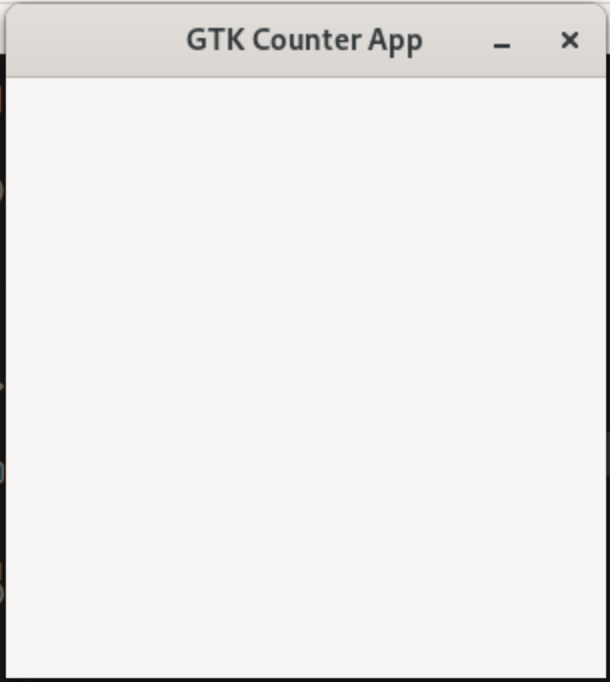
Label
Time to add some content. Lets start by adding a Label and displaying Hello World! text.
Add following to OnActivate event handler.
var labelCounter = Gtk.Label.New("Hello World!");
labelCounter.SetMarginTop(12);
labelCounter.SetMarginBottom(12);
labelCounter.SetMarginStart(12);
labelCounter.SetMarginEnd(12);
And add labelCounter as child of window.
var window = Gtk.ApplicationWindow.New((Gtk.Application)sender);
window.Title = "GTK Counter App";
window.SetDefaultSize(300, 300);
window.Child = labelCounter;
window.Show();
Running the application now would display Hello World! text in the window.
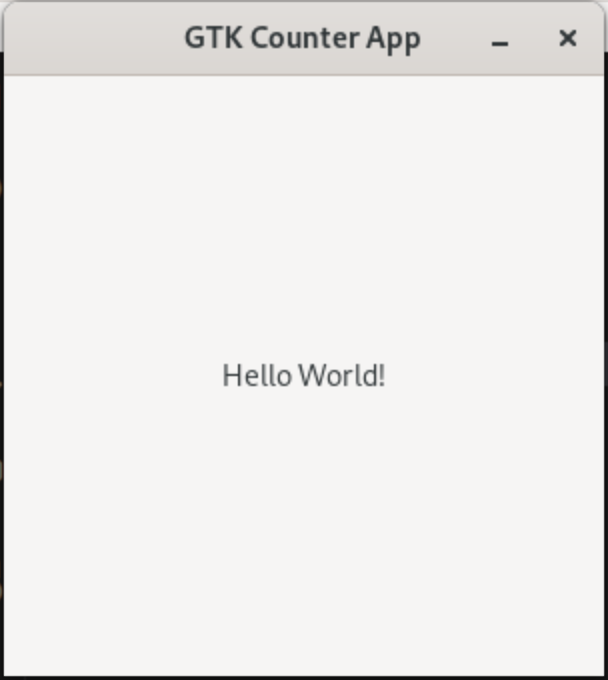
Increment Button
Lets create a button
var buttonIncrease = Gtk.Button.New();
buttonIncrease.Label = "Increase";
buttonIncrease.SetMarginTop(12);
buttonIncrease.SetMarginBottom(12);
buttonIncrease.SetMarginStart(12);
buttonIncrease.SetMarginEnd(12);
Now that we have multiple widgets, we would add a Gtk.Box to hold all the child elements and add that Box as child to window instead.
var gtkBox = Gtk.Box.New(Gtk.Orientation.Vertical, 0);
gtkBox.Append(labelCounter);
gtkBox.Append(buttonIncrease);
...
window.Child = gtkBox;
...

Add Click Handler
Lets add a counter and button click handler. We will update the counter and update the labelCounter with the value.
Variable declare will look like following and set label value.
var counter = 0;
var labelCounter = Gtk.Label.New(counter.ToString());
...
Lets add a click handler for the buttonIncrease.
buttonIncrease.OnClicked += (_, _) =>
{
counter++;
labelCounter.SetLabel(counter.ToString());
};
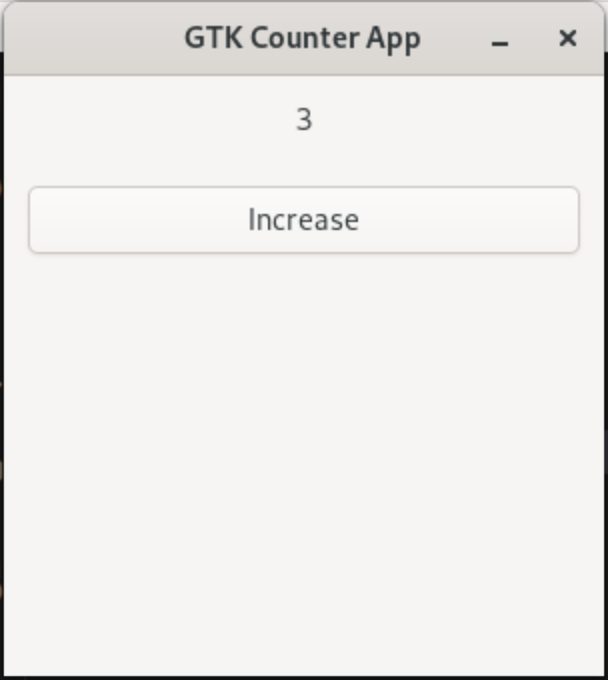
Add Decrease Button and Handler
Lets add another button to decrease the value and update label.
var buttonDecrease = Gtk.Button.New();
buttonDecrease.Label = "Decrease";
buttonDecrease.SetMarginTop(12);
buttonDecrease.SetMarginBottom(12);
buttonDecrease.SetMarginStart(12);
buttonDecrease.SetMarginEnd(12);
buttonDecrease.OnClicked += (_, _) =>
{
counter--;
labelCounter.SetLabel(counter.ToString());
};
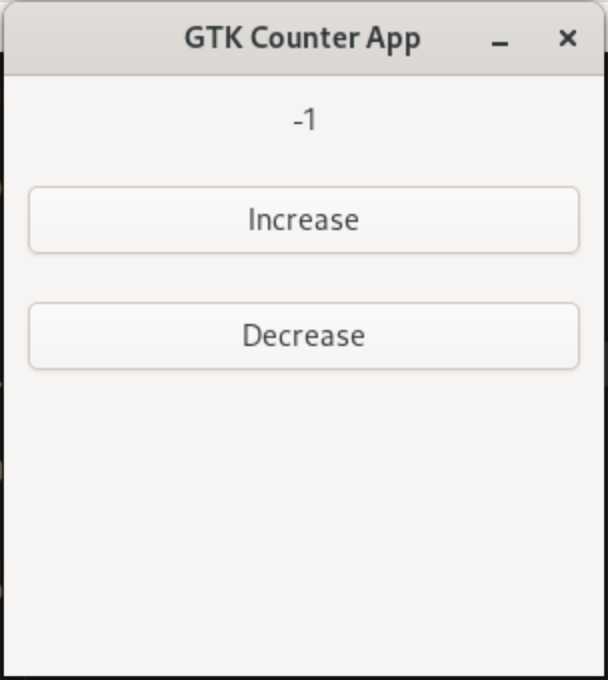
Source
Source code for the demo application is hosted on GitHub in blog-code-samples repository.
References
In no particular order

Leave a Comment
Your email address will not be published. Required fields are marked *