REST API with ASP.NET Core 7 and InMemory Store
What is a REST API?
An API, or application programming interface, is a set of rules that define how applications or devices can connect to and communicate with each other. A REST API is an API that conforms to the design principles of the REST, or representational state transfer architectural style. For this reason, REST APIs are sometimes referred to RESTful APIs.
Focus of this tutorial to write a REST API using C# .NET.
Create Web API Project
I am using Visual Studio 2022 for Mac on an Intel MacBook Pro.
- Select New -> App -> API project
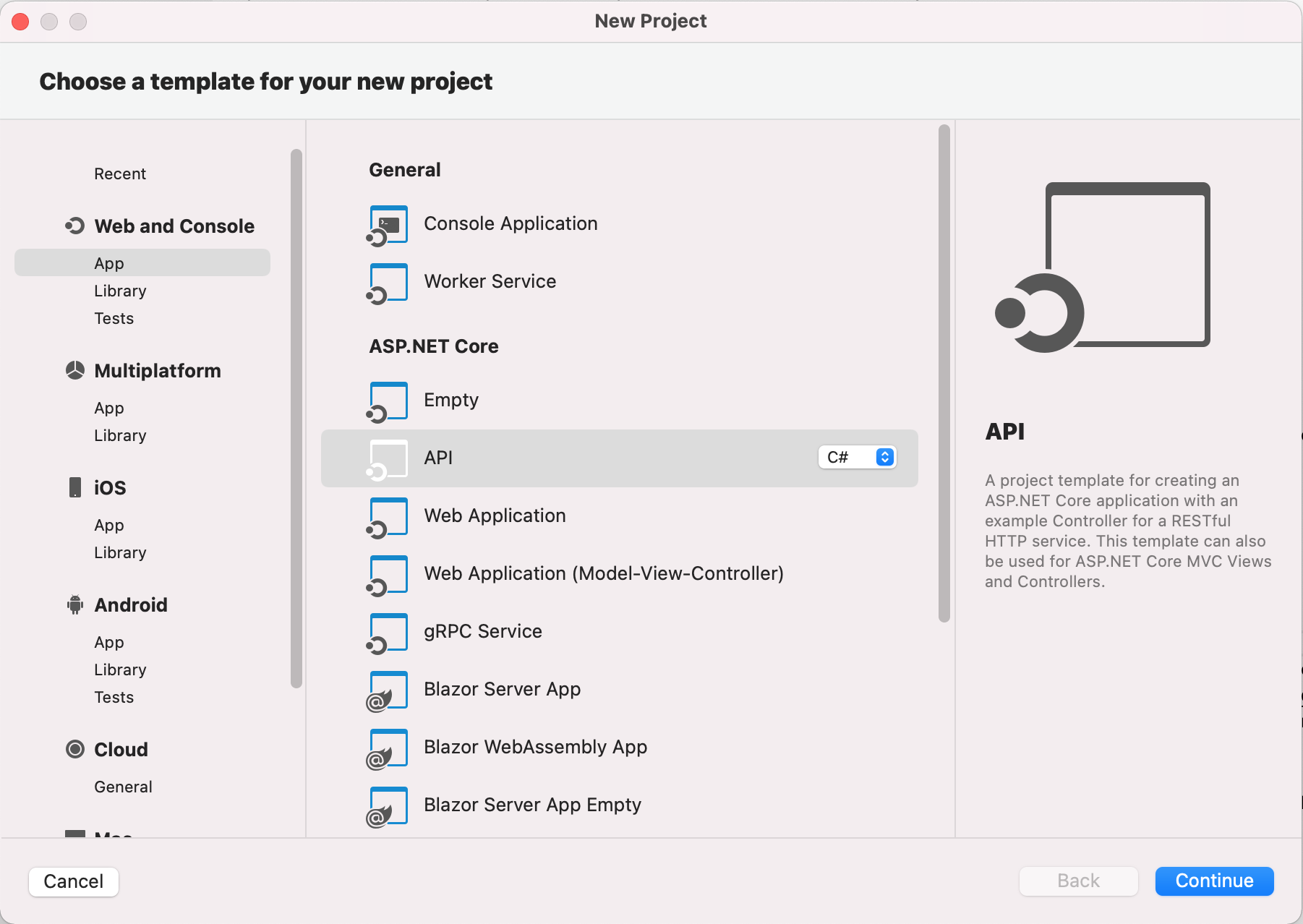
- Configure API as below, I have not configured to use HTTPS for simplicity
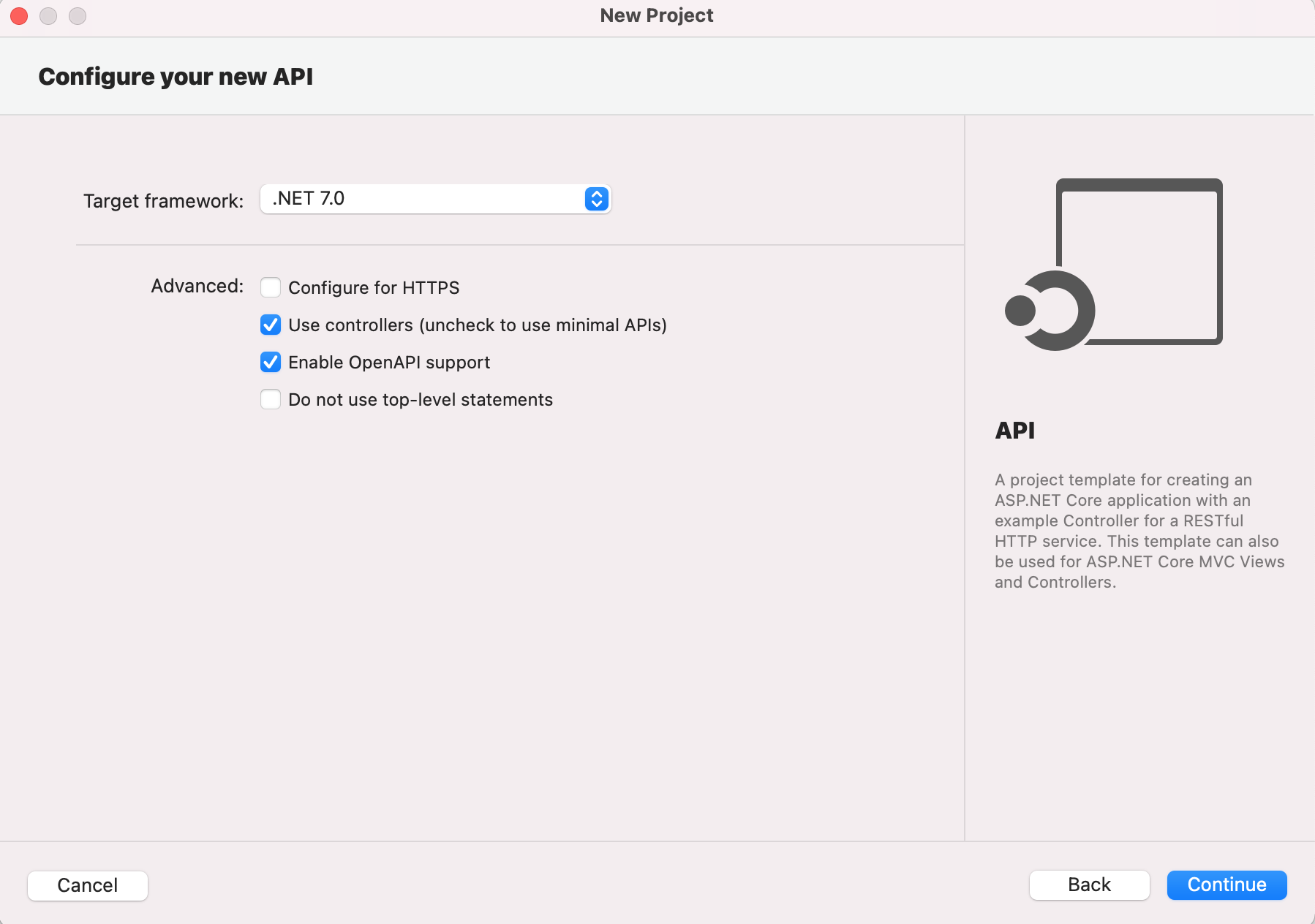
- Name your project, I prefer to name my API project as [AggregateName].Api and name solution as [Aggregate Name], this comes from the Domain Driven Design, for this tutorial we are creating a REST API for Movies.
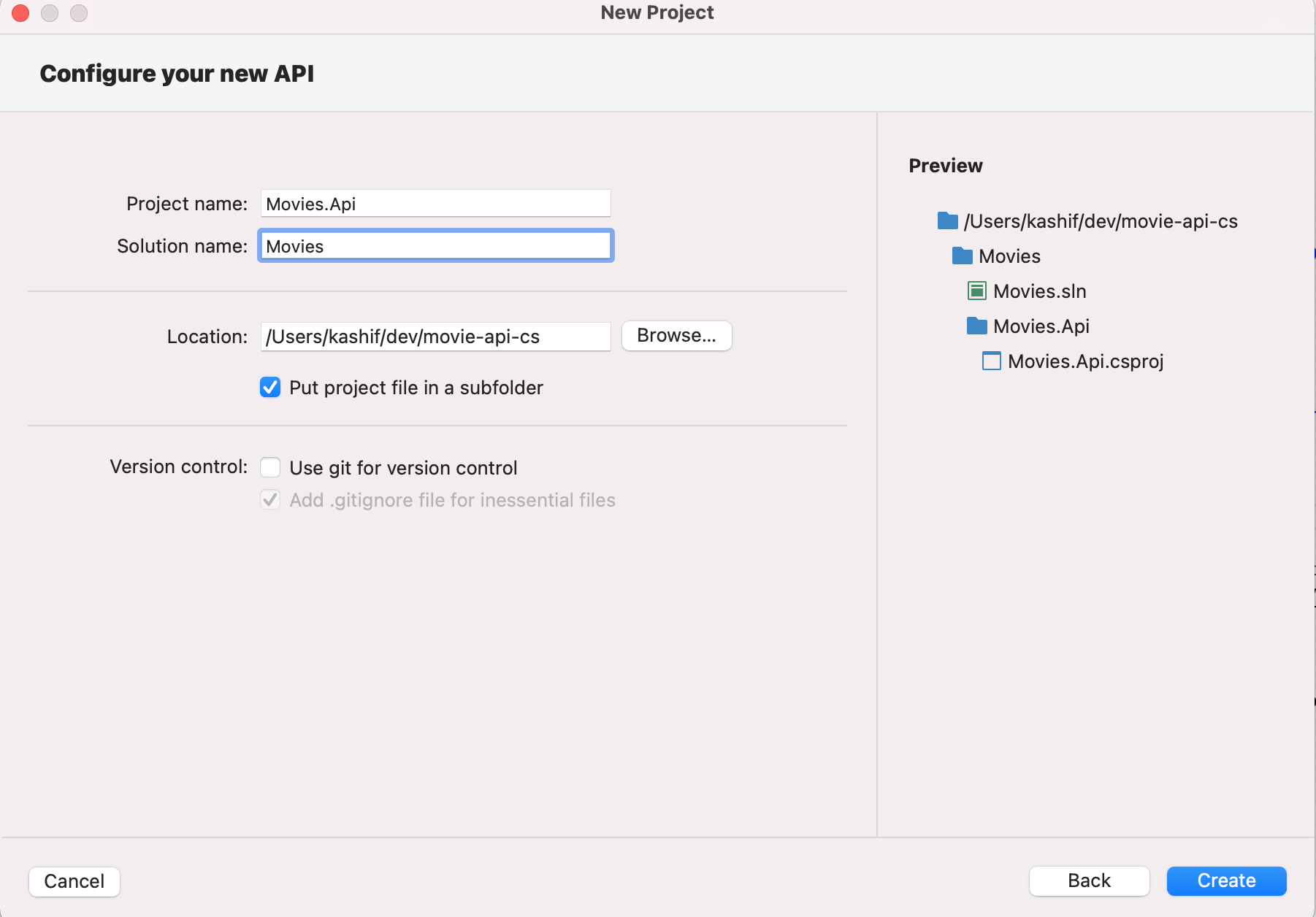
- Click the
Createbutton would create the project. - Right click on Dependencies and update nuget packages in Solution explorer.
- Clicking Run button would run the API and show the following
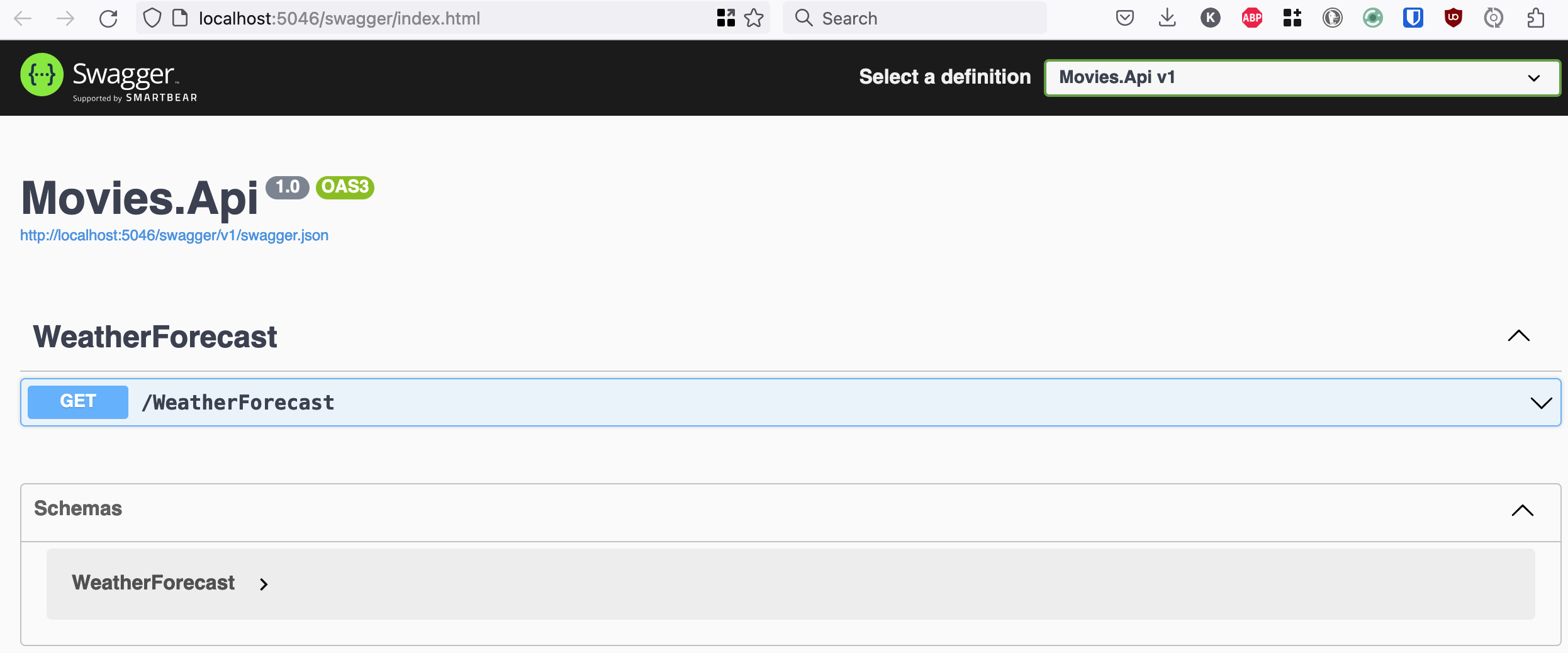
Cleanup API Project
- Remove default WeatherForecast Model
- Remove default WeatherForecastController
- Click Add -> New File and select
Web API Controller Class - Name new contoller as MoviesController
- Click Run button to run the API and you should see Movies endpoints on Swagger UI
- Add another controller
Add HealthChecks
Here is an excellent article on Liveness, Readiness and Startup health checks in ASP.NET Core.
Lets add a health check to our service.
- Register health check services
builder.Services.AddHealthChecks(); - Map health checks endpoints
app.MapHealthChecks("/healthz");After running and going to this endpoint browser should show OK.
We can later improve on it and add health checks for dependent services e.g. database, redis, downstream services etc.
Solution/Project Organisation
There are 2 options for project organisation.
- Keep all code in the same project and organise using the folders.
- Create a class library project for each logical unit e.g. Domain, Data Storage, Services etc. Objective of this is to keep related things together and help your future self and other team memebers to know where things are. For the purpose of this tutorial I will go with option 1 and keep all code in single project.
Implement CRUD operations
Add Domain Model
Lets start off by adding the domain model for our REST API. This is not a representative of a real world but rather an example to cover few different types of fields in the model. Lets add a new folder named Domain in Movies.Api project and add a class named Movie.cs. It looks like following
public class Movie
{
public Guid Id { get; }
public string Title { get; }
public string Director { get; }
public decimal TicketPrice { get; }
public DateTime ReleaseDate { get; }
}
Define supported API Operations
Lets also define the endpoints and operations that we are going to support in this API.
GET /api/movies- Return all movies (in a production environment always implement pagging for this operation)GET /api/movies/{id}- Return a single movie by id in path parameterPOST /api/movies- Create a new moviePUT /api/movies/{id}- Update a movie identified by id in path parameterDELETE /api/movies/{id}- Delete a movie by id in path parameter
Store
This is a very simple CRUD API if there are more complex operations or business logic involved we would add another Services layer between Controller and Store. But adding just a storage layer is enough for the purpose of this tutorial.
Lets add another folder named Store and add an interface named IMoviesStore to perform CRUD operations that we need to support funcationality exposed by REST endpoints. This would look like following
public interface IMoviesStore
{
IEnumerable<Movie> GetAll();
Movie GetByID(Guid id);
void Create(CreateMovieParams createMovieParams);
void Update(Guid id, UpdateMovieParams updateMovieParams);
void Delete(Guid id);
}
I also like to add models/classes that would be used by Store, it is not really following DRY but IMO it makes this layer independent of any other layers in the project and any layer above this store can convert to/from models needed/returned by this layer.
InMemoryStore
To get this API working quickly lets add an InMemoryStore named InMemoryMoviesStore under Store\InMemory folder implementing the interface. We would use a dictionary to store the values. Other options are
- Concurrent Dictionay for thread safe storage
- Redis/Memcached for distributed memory caching
Register the newly created service in Dependency Injection in Program.cs
builder.Services.AddSingleton<IMoviesStore, InMemoryMoviesStore>();
Implement REST operations
Now the next step is to use the IMoviesStore in the controller and implement the endpoints for the users of the API.
Lets start by adding a variable and a constructor to set that variable, ASP.NET’s dependency injection would create an instance of the store and pass to its constructor so we don’t need to worry about that.
private readonly IMoviesStore moviesStore;
public MoviesController(IMoviesStore moviesStore)
{
this.moviesStore = moviesStore;
}
Get All GET /api/movies
Lets implement Get All endpoint GET /movies, first get a list of movies from store that would be of type Store.Movie, since we are returning Domain.Movie, we would need to convert to Domain.Movie type, I have implemented a constructor in Domain.Movie class that takes Store.Movie object as input and sets all the fields. This can be automated using AutoMapper or Boxed.Mapping. I have also added attributes to generate Swagger for the endpoints.
[HttpGet]
[Produces("application/json")]
[ProducesResponseType(typeof(IEnumerable<Domain.Movie>), StatusCodes.Status200OK)]
public IActionResult Get()
{
var movies = moviesStore.GetAll().Select(x => new Domain.Movie(x));
return Ok(movies);
}
Get By Id GET /api/movies/{id}
In GetById endpoint we will try to get a movie from store, if the method returned null we would return HTTP status code 404 NotFound to the caller of the API, if found we would convert the result to Domain.Movie and return it with 200 OK.
[HttpGet("{id}")]
[Produces("application/json")]
[ProducesResponseType(typeof(Domain.Movie), StatusCodes.Status200OK)]
[ProducesResponseType(typeof(Domain.Movie), StatusCodes.Status404NotFound)]
public IActionResult Get(Guid id)
{
var movie = moviesStore.GetById(id);
if (movie == null)
{
return NotFound();
}
return Ok(new Domain.Movie(movie));
}
Create Movie POST /api/movies/{id}
For create movie, we would receive some data from the API caller, I like to add a model for request that only contain data that we are expecting from the caller. It also helps to apply Validation attributes only on the model that is being used in the controller. Once we have received the data we can convert it to store’s CreateMovieParams and call method to store the resource. Following is the code for handler after the update
[HttpPost]
[Consumes(typeof(CreateMovieRequest), "application/json")]
[ProducesResponseType(StatusCodes.Status200OK)]
[ProducesResponseType(StatusCodes.Status409Conflict)]
public IActionResult Post([FromBody] CreateMovieRequest request)
{
try
{
moviesStore.Create(new CreateMovieParams(
request.Id,
request.Title,
request.Director,
request.TicketPrice,
request.ReleaseDate
));
}
catch (DuplicateKeyException)
{
return Conflict();
}
return Ok();
}
Again you can use AutoMapper to map request to CreateMovieParams. Also I have used a custom exception DuplicateKeyException to identify if it was a duplicate record. If we use database we should tranlate sql driver exception to this exception to keep our controller code idenpendent of the underlaying storage being used.
Update Movie PUT /api/movies/{id}
Same as create, we would receive some data from API caller, I have added another class to get update request data. Once we receive the request we call store’s Update method to update movie. Following is the code for handler after the update
[HttpPut("{id}")]
[Consumes(typeof(UpdateMovieRequest), "application/json")]
[ProducesResponseType(StatusCodes.Status200OK)]
[ProducesResponseType(StatusCodes.Status404NotFound)]
public IActionResult Put(Guid id, [FromBody] UpdateMovieRequest request)
{
try
{
moviesStore.Update(id, new UpdateMovieParams(
request.Title,
request.Director,
request.TicketPrice,
request.ReleaseDate
));
}
catch (RecordNotFoundException)
{
return NotFound();
}
return Ok();
}
Delete Movie DELETE /api/movies/{id}
Final operation supported by our REST API, delete movie. We simply call the Delete method on our store and return NotFound if record is not found or OK if deletion is successful.
[HttpDelete("{id}")]
[ProducesResponseType(StatusCodes.Status200OK)]
[ProducesResponseType(StatusCodes.Status404NotFound)]
public IActionResult Delete(Guid id)
{
try
{
moviesStore.Delete(id);
}
catch (RecordNotFoundException)
{
return NotFound();
}
return Ok();
}
Test
I am not adding any unit or integration tests for this tutorial, perhaps a following tutorial. But all the endpoints can be tested either by the Swagger UI by running the application or using Postman.
Source
Source code for the demo application is hosted on GitHub in blog-code-samples repository.
References
In no particular order
What is a REST API?
Adding health checks with Liveness, Readiness, and Startup probes
Health checks in ASP.NET Core
AutoMapper
Boxed.Mapping
A Simple and Fast Object Mapper
And many more

Leave a Comment
Your email address will not be published. Required fields are marked *